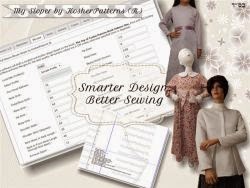Upper Bodice Styling

Waisted Bodice Style
Go to the Blouse Tab and select one of the waisted bodice styles. Style the upper bodice however you like for it to be modest. We will not use the lower bodice part of the pattern. Keep in mind the Waist Girth plus Waist Ease measurements to be used in the flounce pattern.
The total Waist Girth plus Waist Ease is 64 -cm.
Also style and note the General Seam Allowance for your upper bodice. This measurement will be needed in styling the flounce.
We choose a Back Zipper Opening for this blouse.
Therefore, we need to style the Center Back Seam Allowance of 16-cm for the zipper opening. Note this measurement which we will need in styling the flounce. When you ready, click Draw to render the upper bodice pattern.
Upper Bodice Pattern
Flounce Styling
Now go to the Trims tab. Enter the Flounce Length to be 64-cm, the same length as the Waist Girth plus Waist Ease. Select a Flounce Style — Even Width, Tapered and Spiral. For this pattern, we choose Even Width. Style the Flounce Width. In this case we choose 7.5-cm for the top layer. Enter the General Seam Allowance for the flounce to be the same as the General Seam Allowance for the Upper Bodice, i.e. 10-cm. This flounce can be printed as one or two-piece patterns. We choose 1-piece pattern. You may choose 2-piece patterns if you do not have enough fabric to accommodate the large 1-piece flounce pattern. Style Width 1 Seam Allowance to be the same as the Center Back Seam Allowance for the upper bodice, i.e. 16-cm. Then click Draw to render the pattern.
Lower Bodice Patterns
 |
One-piece Flounce Pattern on the Fold
Repeat the same process for the second layer flounce. The only thing you need to change is the Flounce Width, which is longer than the first.
You can continue styling the upper bodice with the default sleeve pattern or a more custom one under the Sleeves Tab; a collar in the Neckwear-Draft Collars Tab; or default Jewel neckline. In Version 1.72+, you have the option of a modest Cowl Neckline as well.
Test-drive My Sloper today. Download a DEMO copy.